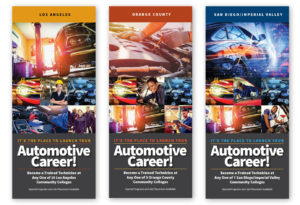SCRTTC Award Winners

Jim Ditch was a founding father of the SCRTTC. His passion for training and education was unprecedented. This Education Fund was established in honor of Jim and will provide much needed support to students who wish to pursue and/or advance their career in public transportation.
Here are a few of the James A. Ditch Education Fund Scholarship Award Winners:
For tax-deductible donations direct to the scholarship fund, please make checks payable to:
SCRTTC c/o James A Ditch Education Fund
Mail donations to:
SCRTTC
PO Box 731
Long Beach, CA 90801
For more information, please call (360) 945-2150
Thank you for supporting the James A Ditch Education Fund!
Visit the SCRTTC website here.